Duik provides some tools to ease the work of the animator, in conjunction with its rigging tools.
3D View ‣ Menu ‣ Pose
Available in pose mode only
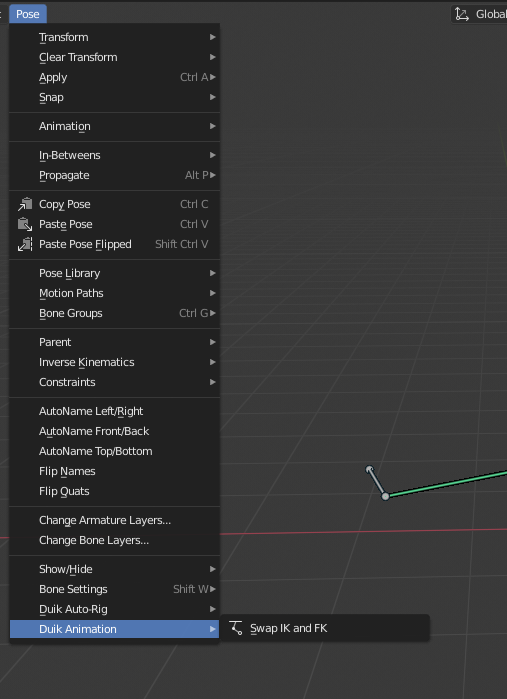
They are also available as a pie menu with the [SHIFT] + [D] keyboard shorcut.
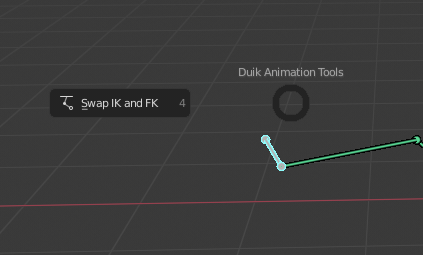
Swap IK and FK
This tool is used with limbs rigged using the IK/FK rig.
It automatically detects if the active controller is used to control the corresponding limb with IK or FK, and automatically aligns either the FK controls or the IK controls, then switches them. It also adds the necessary keyframes on the controllers.
It’s a quick and easy way to animate both in IK and FK in during the same action.
Last Modified on