3D View ‣ Menu ‣ Pose ‣ Duik Auto-Rig
3D View ‣ [SHIFT + R]
Available in pose mode only
Select a chain of two bones parented together, and launch the tool.
It will create a comprehensive IK/FK rig for these two bones, with the ability to switch between IK and FK, curve the limb, and adjust the stretchiness.
Four controllers are created, two for the IK and two for the FK:
- limb.IK.Ctrl is the main controller for the IK.
- limb.Pole.Ctrl is the controller for the pole angle of the IK, which is either controlled by the location of this controller or by the custom property on the limb.IK.Ctrl bone.
- upperBoneName.FK.Ctrl is the FK controller for the upper part of the limb. See FK Controller for more information.
- lowerBoneName.FK.Ctrl is the FK controller for the lower part of the limb. See FK Controller for more information.
The controls for the options are added as custom properties on the limb.IK.Ctrl bone, used as a controller for the IK. You can find them in the sidebar [N] of the 3D View with the controller selected.
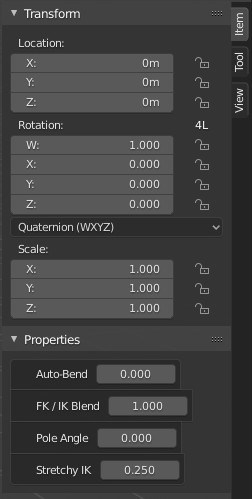
Hint
These properties can be exposed on several controllers at once, with a better UI/UX using the UI Controls tools.
Last Modified on