Supported versions of Blender
Duik for Blender has been developped for Blender 2.80 and is tested on the most recent versions.
It will not work on Blender 2.79 and previous versions.
Installation
There is no official release yet, as Duik is in its early phase of development.
Download
You can get it either:
-
On Github by yourself, where you can download the latest build. In this case it’s not guaranteed to be working, you do this on your own responsibility. It may not be stable at all. It won’t break your computer, but it may break your Blender installation and you may have to reset all your preferences in this case.
-
By supporting Duduf on Patreon. In this case you’ll get an early access to a recent stable version, and Duduf will help you if anything goes wrong. Most of all, you’ll be effectively supporting the development of the addon, which is very needed, as the addon itself is free.
Install
The add-on is installed very simply through the Blender preferences (Edit/Preferences menu), in the Add-ons tab.
Click on the Install... button, then navigate to the folder where you have downloaded the add-on (.zip file) and select it.
The add-on will appear in the list below, and needs to be activated. If you do not find it, it is located in the Rigging category.
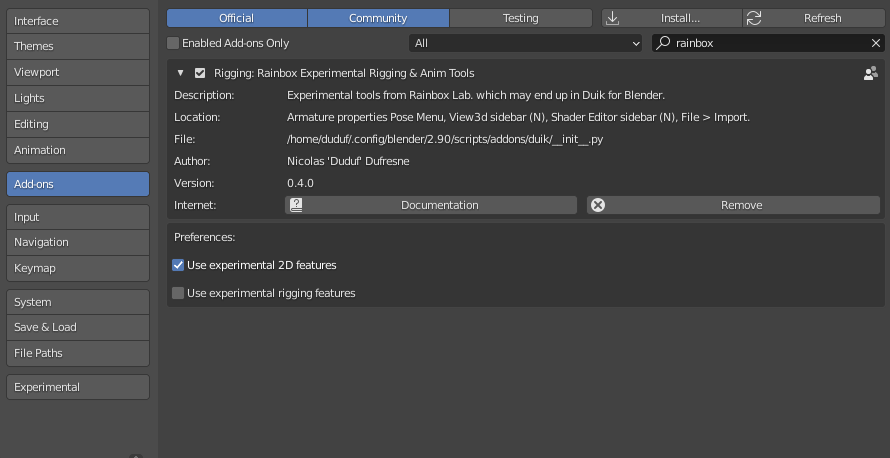
You will then need to check the boxes bellow to activate the tool sets you need.
-
Experimental 2D Features includes
-
Experimental rigging features includes:
Once activated, a few options are available. See the Settings section for more information.
Last Modified on